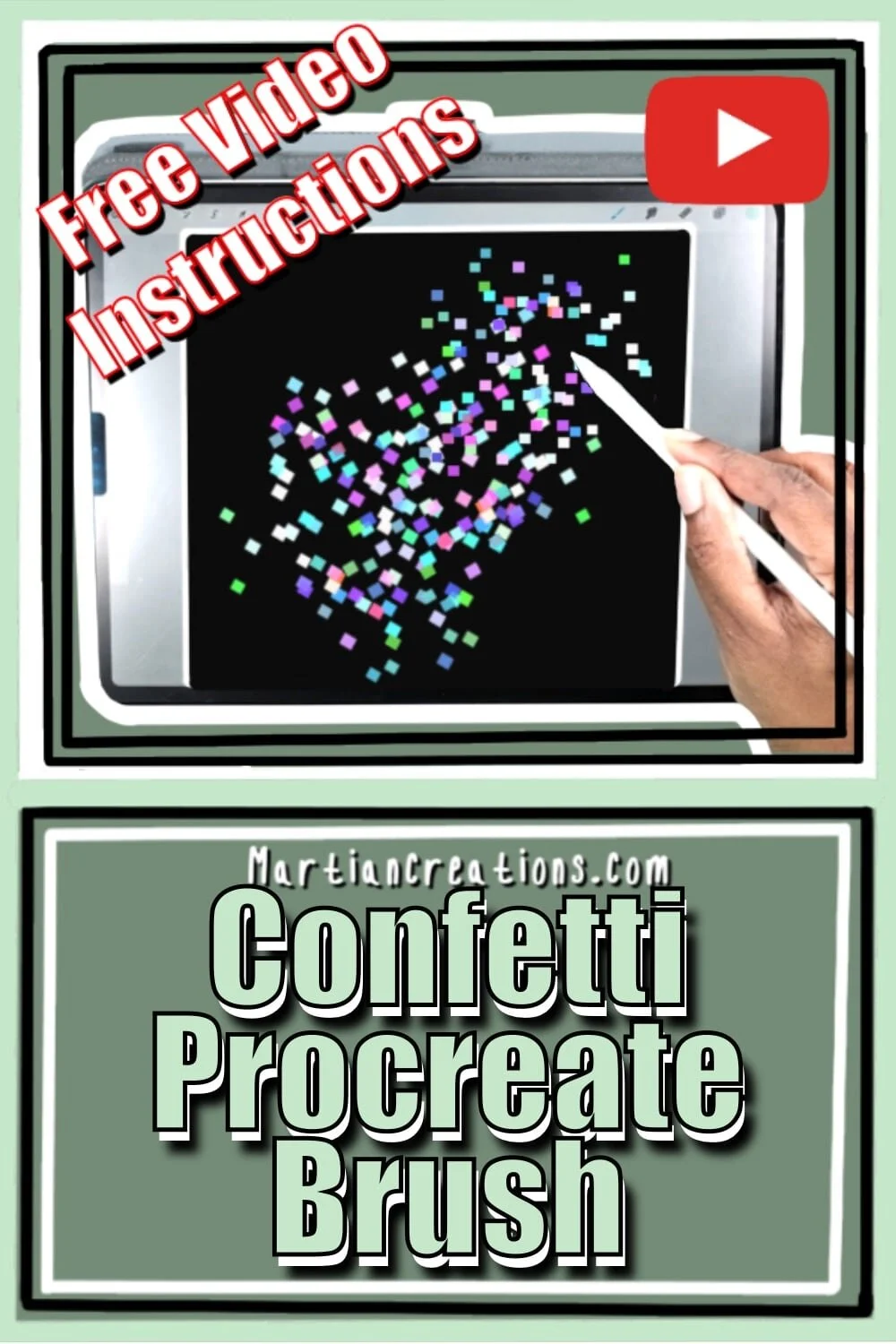Confetti Procreate Brush
If you're looking to create a fun and dynamic confetti brush in Procreate, you’re in the right place. Follow these step-by-step instructions to make a brush that mimics the festive effect of scattered confetti. Whether you're making GIFs or enhancing your artwork, this custom brush will add a splash of excitement to your projects.
Visual learner? Scroll to the bottom for the step-by-step video guide.
Step 1: Setting Up Your Canvas
Choose a canvas: The canvas size doesn’t really matter, but a square canvas works well, especially if you're creating GIFs.
Open up a square canvas and make sure it’s ready for your brush creation.
Step 2: Duplicating the Monoline Brush
Go to your Calligraphy Brush Library and locate the Monoline brush.
Duplicate the Monoline brush by swiping left on it, then tap on the duplicated brush to edit it.
Step 3: Editing the Brush Shape
The default shape for the Monoline brush is a circle, but for our confetti brush, we need a square.
Go to the Shape section of the brush settings.
If you already have a square shape in your brush library, use that. If not, create one by drawing a solid white square on a new layer, centering it on the canvas.
Use the Move tool to resize the square as large as possible, but without filling the entire canvas.
Once centered, swipe down with three fingers and hit Copy to save the square to your clipboard.
Step 4: Importing the Shape
Return to the duplicated Monoline brush and go to the Shape section.
Import the square you copied by tapping Paste. Now your brush uses the square shape instead of a circle.
Don’t forget to hit Done to save the changes.
Step 5: Adjusting the Stroke Path
Head over to the Stroke Path section and adjust the Spacing to the maximum level. This spaces out your confetti.
Turn the Streamline all the way up for smooth strokes.
Set the Jitter to maximum to scatter the squares in a random, non-linear pattern.
Step 6: Tuning the Brush Properties
Go to the Properties section and adjust the Max Size to around 80-85%. This will determine the largest possible size of your confetti.
Set the Minimum Size to about 10%, allowing you to scale the confetti for smaller effects.
Step 7: Adding Color Dynamics
If you want your confetti brush to use multiple colors, navigate to Color Dynamics.
Increase the Hue and Lightness under Stroke Color Jitter. This will create variation in colors as you paint, adding more life to the confetti.
Play with the Lightness setting to get the look you want, turning it down if you prefer a more balanced color scheme.
Step 8: Testing Your Confetti Brush
Once you’ve set up your brush, hit Done to save it.
Choose a fun color to test your new confetti brush. Start with a bright pink or any other color of your choice and watch as the confetti scatters across your canvas.
Adjust the brush size to fit your design needs.
Step 9: Final Touches
To name your brush, go to the About Brush section, tap on the brush title, and rename it to something like "Confetti" for easy identification.
That’s it! You’ve successfully created a confetti brush in Procreate. Now, you can use this brush to add festive details to your designs or to create GIFs filled with dynamic, colorful confetti. Experiment with different colors and settings to make your confetti brush truly unique. Happy drawing!
Browse My Collection of Custom Procreate Brushes
Pin It!
If you love this project, don’t forget to pin it on Pinterest so you can easily find it later and share it with others! It’s a great way to organize your favorite ideas and inspire your next creation.
Support It!
If you've enjoyed our time together and would like to support my work, a small gesture like buying me a “cup of coffee” goes a long way!