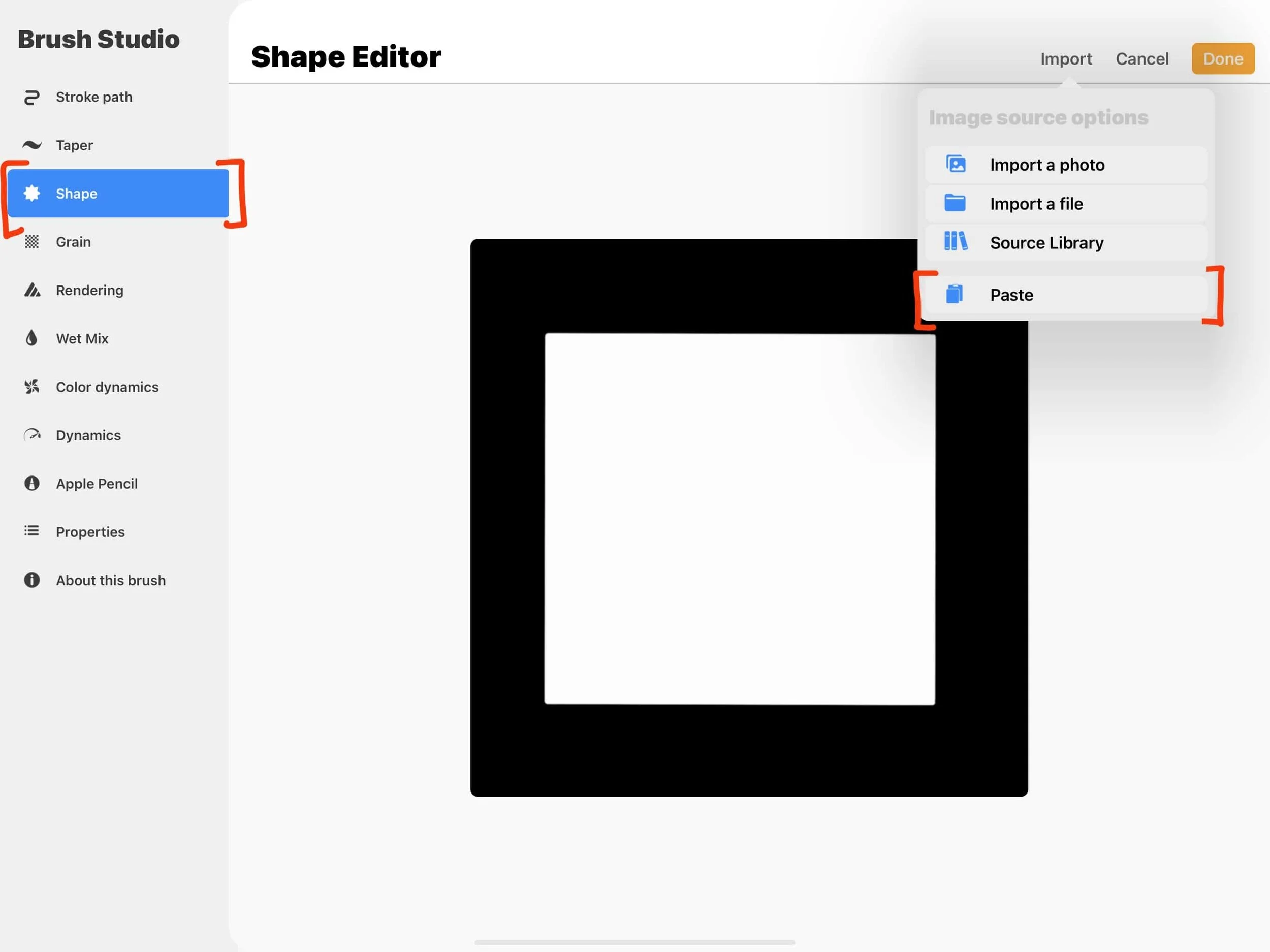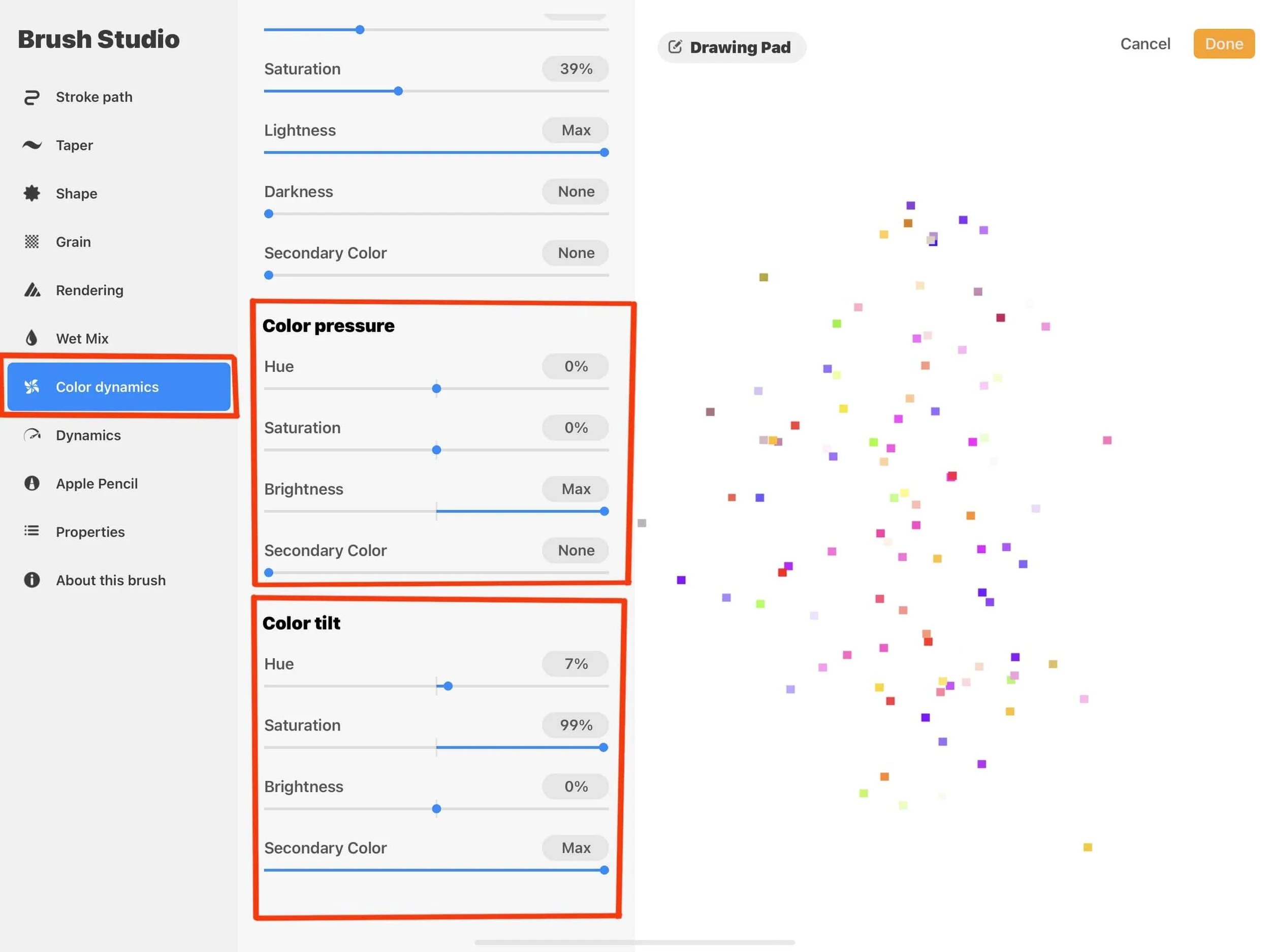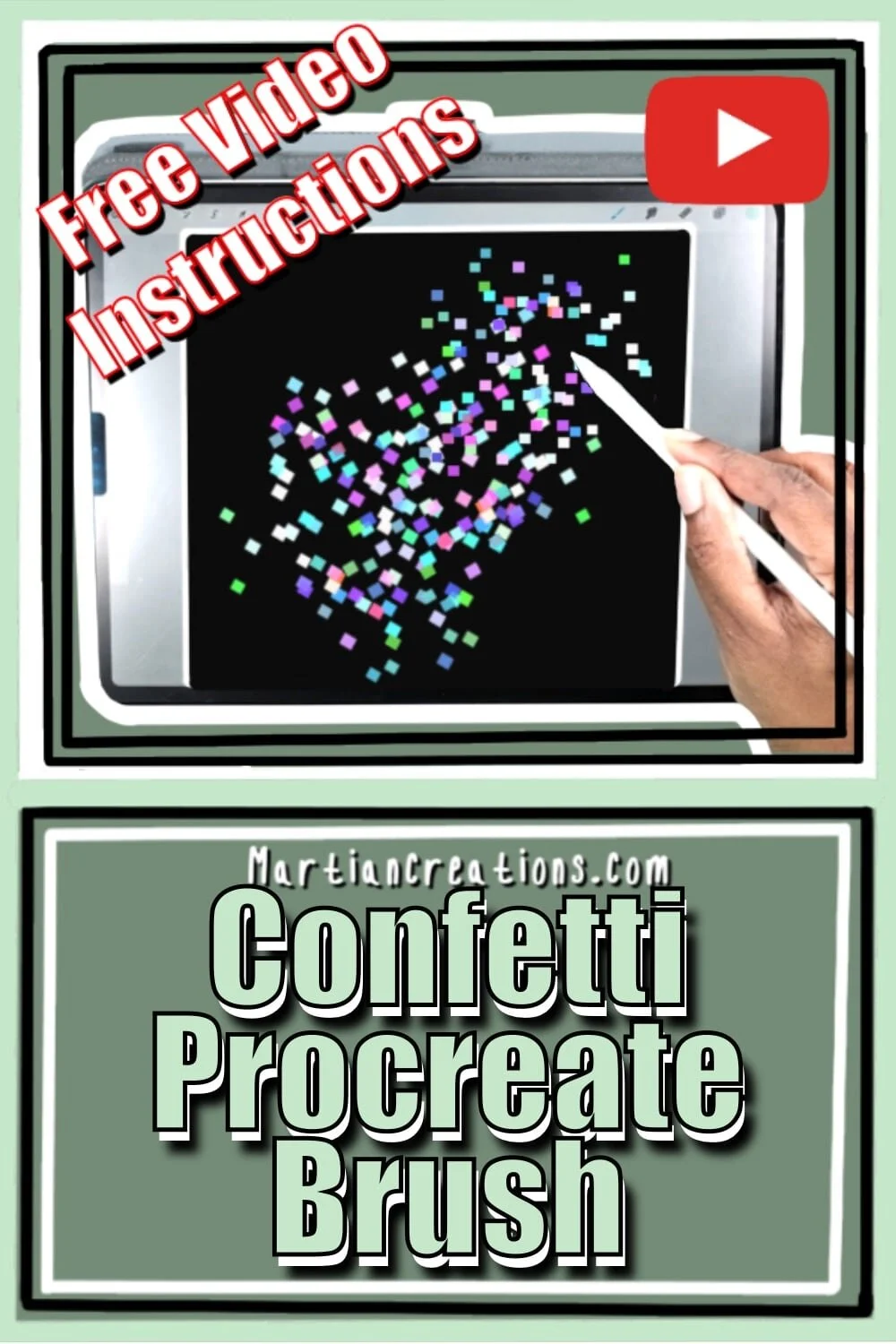Confetti Procreate Brush
Here's an easy formula to create a Confetti Procreate Brush:
Duplicate a Monoline Brush and click on its settings
2. In Shape settings, change its circle shape into a square shape
3. In Stroke Path settings, change Spacing to 90%, Streamline to Max, and Jitter to Max
4. In Color Dynamics, under Stamp Color Jitter and Stroke Color Jitter turn up Hue and Lightness.
5. Also under Color Pressure, turn up Brightness to Max and under Color Tilt, turn Saturation to Max and Secondary Color to Max.